MP3 Direct Cut
Published by Aalcoholic under apps on 2/15/2009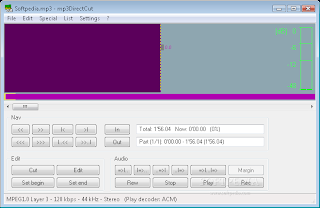 MP3 Direct Cut
MP3 Direct CutPerform basic editing of MP3 files without damaging quality
Written by Tim Smith, Computeract!ve
14 Jan 2009
Type: freeware
Platform: Windows XP, Windows Vista
Manufacturer: Martin Pesch
Size: 189Kb
Review Rating:
Average User Rating:
remoteload('/remoteload/statistics/rating/display/vnu/2233894');
Rate this download
Price:£Free
MP3 music files are a lot like JPEG images: every time they are changed some of the quality is lost. This is because they are compressed files. MP3 Direct Cut can make some basic edits such as cutting out silences or splitting files without affecting quality.
The interface is functional and it does warn that the waveform shown is not the actual audio data. Instead it is the compressed audio data that may not be as accurate. The software recommends using the edit graph to find quiet sections. We didn't experience this problem as the two graphics seem to match up quite well, at least during areas of speech.
Selecting the desired area of audio took a little getting used to but after five minutes or so we were able to remove some spoken introduction from some audio.
The other advantage with not converting the MP3 file into an audio file is that no time is taken re-encoding the edited file.
Other features include editing and normalising the volume of a file and cue sheet support.
MP3 Direct Cut
Creating separate mp3s for each track do this:
1. load the mp3.
2. Select a range: Left mouse button: beginning, right button: end. (selected = bright blue)
3. File -> Save selection ... Do 2-3 for every track separately.
4. Tag + rename the tracks using some other software if wanted.
DOWNLOADLINK=http://www.computeractive.co.uk/computeractive/downloads/2233894/mp3directcut


